Address: International House, 12 Constance Street
London, England, E16 2DQ
United Kingdom
Phone: +44 7520 693725
Email: info@socialrez.com

COPYRIGHT © 2015 - 2025 BY SOCIALREZ ( NEXTZEN IT LTD ) . ALL RIGHTS RESERVED.

If you still have problems, please let us know, by sending an email to support@socialrez.com . Thank you!
SocialRez is in no way associated or affiliated with Facebook, Twitter, YouTube, Instagram, LinkedIn, Spotify, etc. All the Logos, TMs and Brand Names belong to their respective owner and we don’t establish any claim or ownership of it. We strictly adhere to the community rules and guidelines set by the above said websites and brands.
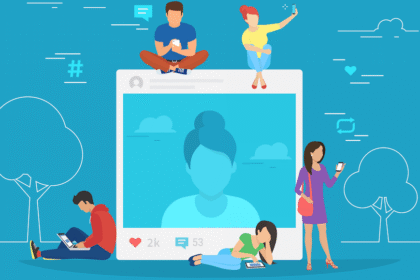
Engaging your audience using your LinkedIn posts’ comments section is a good way to capture their interest. The site has now launched its new Images in Comments feature that will take your comment responses to a whole new level.
Released in June, the new feature lets LinkedIn users add images directly into comments they make on posts, just like this one:
Adding images to your comments is pretty straightforward – just click on the camera icon in the comments box and search for the image you want to add in the comment.
LinkedIn says the update gives users a more expressive way of conversing with one another. They added that incorporating images into comments will help users express their ideas better, especially when conversing in long threads.
The Images on Comments feature comes right on the heel of an improvement LinkedIn made with how pictures of different sizes and dimensions are displayed in news feeds. This is said to be part of LinkedIn’s effort to make its platform more image-friendly. It is also expected that the feature will one day have GIF support just like Direct Messaging.
Many users will find a variety of ways to take advantage of the Images in Comments feature. Apart from providing more information in the comments themselves, you will be able to attach visual references like presentation slides, charts, and infographics that you can use to add context to your responses.
Users that will be able to take full advantage of the new feature are brands and people with marketing campaigns on LinkedIn. They will be able to showcase themselves by carefully selecting the images they include in comments. This, in turn, will draw the attention of your desired target audience. With SocialRez’s LinkedIn Connections service, people like yours will be able to reinforce the initial impression your audience gets and then convert them into new connections.
LinkedIn aree a little behind other social media platforms in letting users include images in their comments. This is still a welcome addition to how brands and users can engage their audience. Use it to attract the attention of, and strike a conversation with, other LinkedIn users. You might soon find yourself growing very quickly on the platform, and in your career.
Address: International House, 12 Constance Street
London, England, E16 2DQ
United Kingdom
Phone: +44 7520 693725
Email: info@socialrez.com

COPYRIGHT © 2015 - 2025 BY SOCIALREZ ( NEXTZEN IT LTD ) . ALL RIGHTS RESERVED.


You must be logged in to post a comment.